|
|
Enabling the Device Debug Logs from the LCD
Following are the steps to enable Device Debug Logs from Device LCD -
-
Tap the launcher button on the Device LCD. This will show a list of applications on the Device.
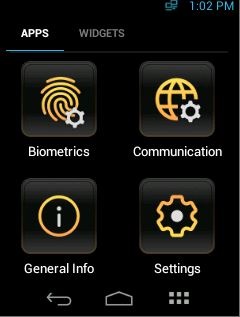
-
Swipe to the Settings application and tap on it.
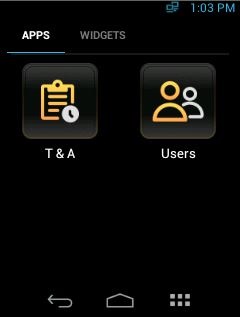
-
Enter the valid credentials and tap DONE.
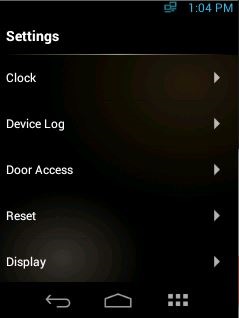
-
Locate the Device Log option and tap on it.
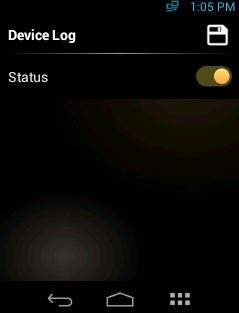
-
Toggle Status to on and then tap the Save icon on the top right corner. This will activate the device debug log.
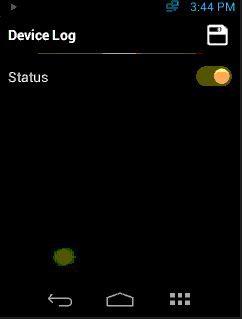
NOTE TOUCH 2 LCD screen shots have been shown for illustrative purposes. Please follow the same process on MERGE, TFACE & TITAN LCDs.